Welcome to the official website of the Developer Tools App. It's a powerful efficiency tool, which can be downloaded from AppStore by searching for "Developer Tools", the latest version is v9.0.0 as of 2026-2-17.
1. Features overview
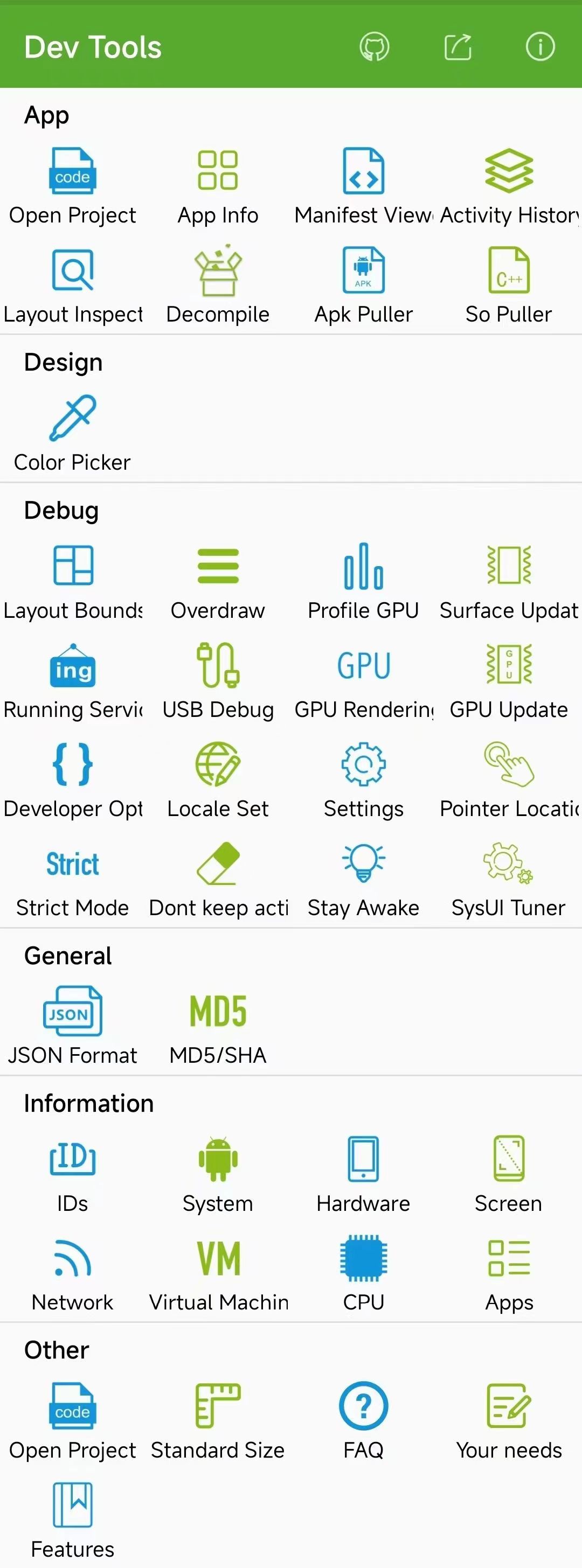
The Developer Tools app includes app-related, general tools, design-related, debug-related, device information, other, with a total of six categories and dozens of efficiency tools.
(1) App Related: Quickly learn from other app. For example, view the view's ID of other apps, decompile, view manifest, the latest open source projects. Include Open Project, App Info, Manifest View, Activity History, Layout Inspect, Decompile, Apk Puller, So Puller.
(2) General Tools: Applicable to developers of all technology stacks. For example, JSON format that supports check JSON errors and indicate specific positions, MD5/SHA1/SHA3/SHA256/SHA512 that supports batch process.
(3) Design Related: Can be used to view app design information. For example, pick the color of any screen, extract and copy the text of any screen. Include Color Picker, Text Copy(under development...).
(4) Debug Related: Commonly debug options can be quickly operated with one click, shortening the operation of tens of seconds to one click. These are the features already provided by the Android System. Includes Layout Bounds, Profile GPU, Surface Update, Running Services, USB Debug, GPU Rendering, GPU Update, Developer Options, Locale Set, Settings, Pointer Location, Strict Mode, Don't Keep Activity, Stay Awake, SysUI Tuner(set the system time to display seconds).
(5) Device Information: Quickly view the phone information. Include IDs, System, Hardware, Screen, Network, Virtual Machine, CPU, apps.
(6) Other: Include Open Project, Standard Size, FAQ, Your needs, Features.
Although it has many features, its package size is still very small, only a few M.
2. Applicable users
The Developer Tools app was officially launched in early 2017, and has helped a large number of users improve efficiency. As of April 2023, the number of foreign deduplication users alone is close to 3,000,000. It applies not only to Android developers, but also to other technology stack developers, App designers, and ordinary Android phone users.
● If you are an Android developer: It's your indispensable assistant definitely. You can use it to learn from other apps quickly, such as inspect view's ID, decompile to view its specific code implementation, extract its APK file or so file, view its Manifest file, pick color, other app info, etc; You can use it to debug quickly, open 16 common debug options quickly such as Layout Bounds and Pointer Location.
● If you are a developer of other technology: For example, all developers can use JSON formatter, MD5/SHA1/SHA3/SHA256/SHA512; front-end developers can use the Layout Inspect and Layout Bounds to view front-end web page layout size, alignment, hierarchy and other information.
● If you are a designer: You can use the Color Picker to view the color of other apps; You can use the Layout Inspect, Layout Bounds, Pointer Location to view information such as view size, alignment, and hierarchy; You can use the Decompile to view resources such as images of other apps; You can use the Screen to view the current mobile screen information for adaptation and tuning.
● If you are a Android phone user: You can use it to do some pretty cool things, as well as view phone info. You can use the Text Copy to quickly copy a large amount of text on pages that do not support copy; You can use the Apk Puller to extract the local App installation package and share it with other friends; You can use the Activity History to check which app pops up an ads page; You can use the Stay Awake to prevent the screen from automatically turning off; You can use the Surface Update to cause the screen to flicker 😏 (without destroying the phone); You can use the SysUI Tuner to set the time display in the notification bar with seconds(requires mobile phone system support); You can Use the Pointer Location to show your touch when mirroring.
3. Features details
The more usage tutorials for each feature are expected to be released in mid august.
4. FAQ and Solutions
For details see FAQ and Solutions.